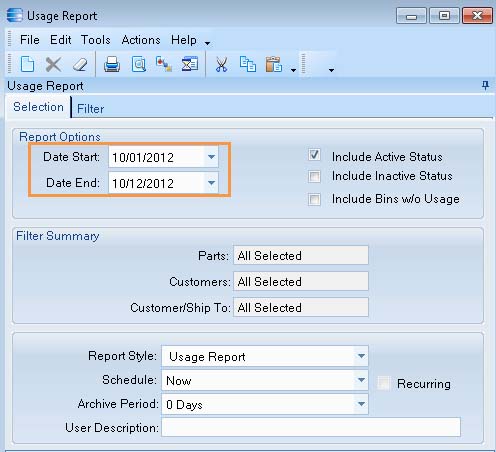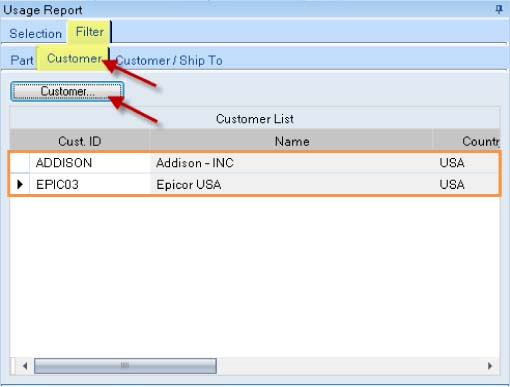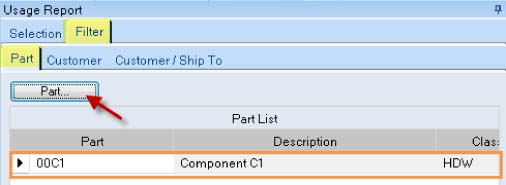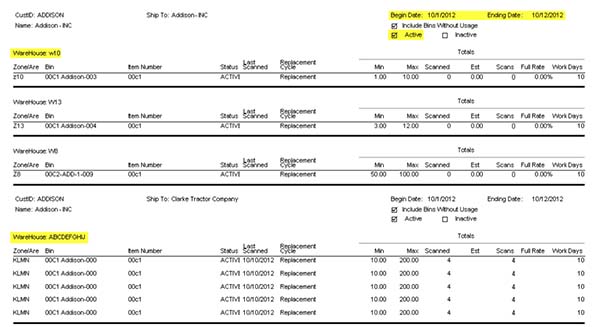When a user wants to keep track of inventory turns and monthly usage of stock, a report is available in Standard Epicor Software (E9). This report is however, very basic, and if the user requires visibility of more fields or information for the material, several reports will need to be run or a customized one created. When a business deals with Vendor Managed Inventory at the customer site, and Inventory is updated through Sales Orders via handheld devices or other means, it becomes increasingly difficult to manage and keep track of all the data; including warehouse, bins, scan codes, and customer part numbers.
In order to help users manage the Inventory changes and have better visibility of all the data Cre8tive Technology & Design created a custom software solution and a VMI Usage Crystal report was made available to track items in the Vendor Managed Inventory tables and their activity.
Certain filters have been made available for better visibility of the data including:
- Date Range
- Customer ID
- Customer / Ship To combination
- Part Number
The user can also choose whether Active, Inactive, or both types of parts are shown in the report.
Printed Report Example
As information is fed to the VMI tables via handheld scans, and as Sales Orders are created, the information is updated and is always available through the report.
Follow previous postings on https://www.ctnd.com/blog.