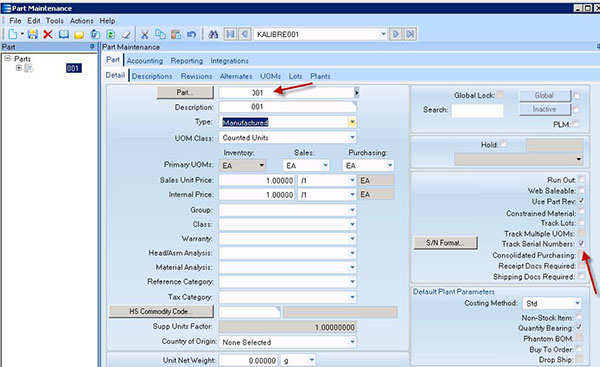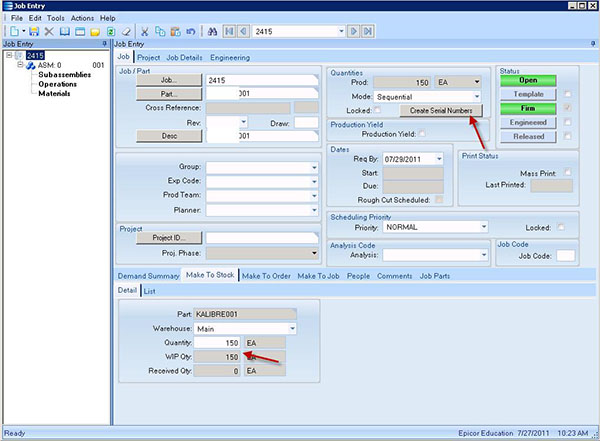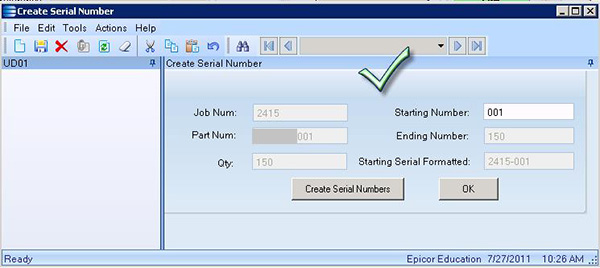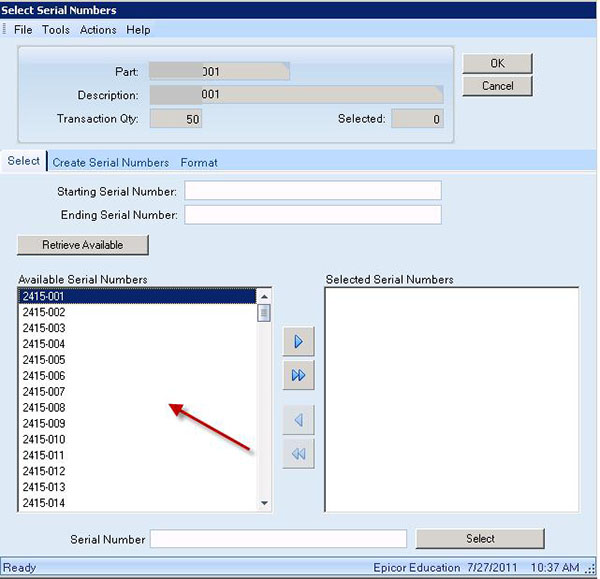Serial numbers will be created from Job Entry with a new button that will use the current job number displayed and the production quantity for the number of serial numbers to create.
Customer requirement: If the sn is assigned as part of this transaction, the composition of the sn should be the job number, including leading zeroes, followed by a dash (“-“), followed by an incremental serial number. As part of serial entry as launched from the Job Entry, the serial prefix should be auto-populated with the job number followed by a dash, and the number range begin with 001 (the number of digits and leading zeroes will be determined by the number of digits on the Production Quantity field, in this example 3). The starting number can be adjusted, but the ending number will always be the starting number + the transaction quantity. (Serial numbers will always be sequential for the transaction)
The ‘Create Serial Number’ functionality can be run once per Job.
Screen examples: