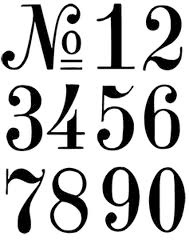Conclusion: Part Number Formatting
- Length:
- All part numbers in the part numbering scheme should be of a uniform length. Pick a length and stick to it. Preferred length should be short enough to be manageable and memorable, but long enough to handle all the part numbers in your system now and in the future. I.e., 10-11 digits should do it.
- Be reasonable. Do not implement a 23-digit meaningful part numbering system to control 1,000 part numbers. But also remember that you need room for growth. Think ahead to determine what you will need in 10-20 years.
- Format:
- Recommended: an all-numeric format with a “dash” in the middle (and no leading zero). This allows for enough variation, while breaking the number into manageable, memorable segments (just as telephone numbers are easier to remember when broken into their three segments).
- Having a uniform length and format will allow for instant recognition of your internal part number format by humans looking at a part number.
- Numbers or Letters:
- The preference would be for all numbers (with a dash), since numbers are faster and easier to type on a keyboard. There is also less chance of mistranslating numbers (e.g., letter G sometimes looks like the number 6).
- Semi-meaningful:
- A semi-meaningful part numbering system makes the part number easier to remember for those that need to remember it, but not too difficult to implement.
- Part Numbering Format/Length Examples: See preceding statement…pick one format and stick to it.
- 12345-1234 – This 10 digit format – semi-meaningful part prefix with a second 4-digit segment that allows for 9,999 variations.
- 11111-2222-33 – This 13-digit format is the same as above, but supports a third segment that can be an additional sub-classification of a part. For example, if part number 1234-1234-00 is painted black, but there is a variant part that is painted red, it could have a new version created with part number 12345-1234-01.
- ABC-12345 – This 9-digit version is preceded with an alpha code that is the semi-meaningful portion. The second segment is non-meaningful.
Appendix A: Example – Part Numbering Scheme
This is an example of a part numbering scheme using a semi-meaningful system. Depending on the part type, there are some digits that have more meaning than others. This example is not from any specific company, but incorporates multiple company needs.
General Format
The general format of the part number is 12345-1234-00. The first five digits are the semi-meaningful portion of the part number. In most cases, the second segment of the part number is a sequential value. The last two positions are to hold a “modifier” if required, but in most cases, will be equal to “00” as a placeholder to make the part number length consistent.
In the example below, the first two digits always signify the type of product or material. This allows for up to 90 material types (since 00 – 09 would be disallowed because of the previously stated “no leading zeroes rule,” we can only use 10 – 99).
Below are some examples of how this would be executed for specific types of parts:
Wire
Wire has multiple, specific attributes that can be used to describe different parts. In order to help with part numbering, and to eliminate duplicates, we can use the digits to define those attributes.
- Digits 1-2 “10” signifies the part as “WIRE”
- Digit 3 signifies material type: 1 = copper, 2 = aluminum, 3 = steel, 9 = other
- Digit 4 holds Insulation Type: 0 = None, 1 = Regular, 2 = Special, 0 = Other
- Digit 5 holds color: 0 = None, 1= Natural, 2=Red, 3=Blue, 4=Yellow, 9=Other
- Digit 6 a dash
- Digits 7-8 holds the wire gauge (00 – 58 gauge)
- Digit 9-10 sequential number
- Digit 11 a dash
- Digit 12-13 option modifier (starts with “00”, and options are 01, 02, etc.)
10112-2301-00 Wire, Copper, Regular Red Insulation, 23 gauge
10214-1201-00 Wire, Aluminum, Regular Yellow insulation, 12 gauge
10214-1201-01 Wire, Aluminum, Regular Yellow insulation, 12 gauge in a twisted pairBolt
Bolts have head type, material, length, and thread. Similar to above, we can set up a system to account for these attributes:
- Digit 1 “2” signifies bolt
- Digit 2 signifies head type (1=Hex, 2=Phillips, 9=Other)
- Digit 3-4 size
- Digit 5 length
Finished Goods
Lest we forget, “Finished” product must also have an assigned number series, as well. Sometimes this is marketing driven, which makes it difficult to have an internal part number that is different from what the marketing department wants. This gap can be filled by using an “Internal Part Cross-Reference.” You can create a good part number system, and then marketing can create whatever system they want, and reference your well-rounded system for internal stocking purposes.
By following the same system above, you would assign the first digit to specify that the part number is a finished good, and the following digits can break the parts down by product category.
Other Parts
You should always have an “Other” category to hold items that just do not fall into any of your standard part numbering items.
What Not to Include in a Significant Numbering System
There are some attributes that at first glance might be considered good candidates for incorporating into the part number structure, but that experience has shown should not be included in the part number. The main theme here is, “If the attribute can change, do not include it in the part number.” (As an extreme example, nobody would ever consider putting the quantity on hand in the part number.) With that in mind, here are some items to consider:
- Make/Buy code – Some companies think it is a good idea to embed whether the item is Purchased or Manufactured into the part number. Best practice dictates against this. The reason is that over time, some companies convert a manufactured part into a purchased part and vice versa. Typically, there is already a field in the database for this, and it can change instead.
- Vendor number or vendor part number – This can change, but your part number remains the same. Your vendor may change their part number, the revision of the part, their supplier, and even their name, but you still want to keep your part number the same, especially if included in an approved Bill of Material.
- Customer number or Customer part number – same as Vendor reason above.
Appendix B: Controlling Your Part Numbers
Epicor ERP supports tailoring your software through many options:
- The user interface (UI) can be adjusted to perform data validations.
- A Business Process Management (BPM) rule can be created to enforce your rules.
For example, you could add a BPM rule that fires off to validate every part number that is added through the Part entry system before it is saved.
The validation can verify your company’s part number definition rules for all future additions into the system. For example, this validation can make sure that:
- There are no spaces in the part number.
- The part number is the correct length.
- The alpha digits are all the correct case (BPM can even fix this and force the letters to upper or lower case).
- There are dashes in correct positions.
By tailoring your software to enforce your part numbering scheme, you will keep the database clean and prevent accidental additions and usage of invalid part numbers now and into the future.
About Epicor
Epicor Software Corporation is a global leader delivering business software solutions to the manufacturing, distribution, retail, and service industries. With more than 40 years of experience, Epicor has more than 20,000 customers in over 150 countries. Epicor solutions enable companies to drive increased efficiency and improve profitability. With a history of innovation, industry expertise, and passion for excellence, Epicor inspires customers to build lasting competitive advantage. Epicor provides the single point of accountability that local, regional, and global businesses demand. For more information, visit www.epicor.com.
For previous blog postings https://www.ctnd.com/blogs.