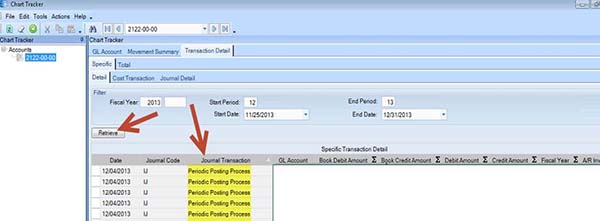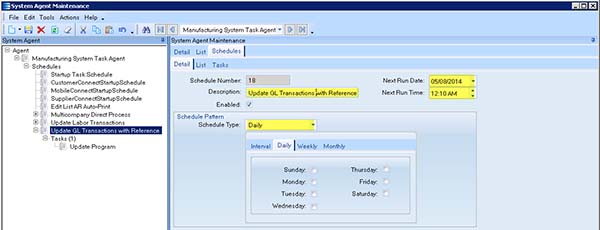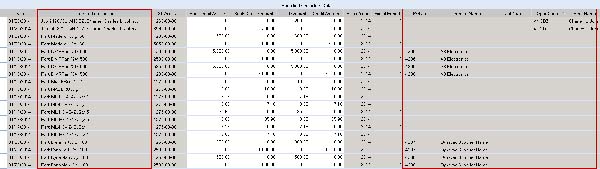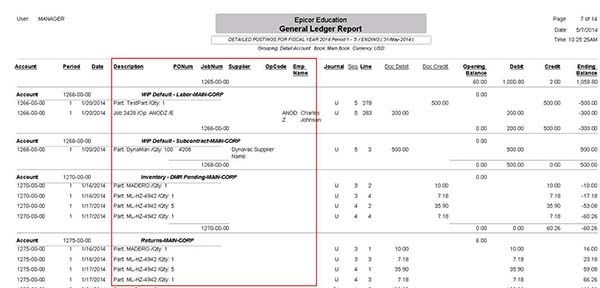When looking for detailed information on Specific Journal transactions, finding the source and specific data items can be challenging. When retrieving transactions in the Journal Tracker using Standard Epicor Software (E9), the Journal Transaction will always show “Periodic Posting Process” along with the GL Account and Amounts; identifying where these specific entries come from (PO#, Supplier Name, Job#, etc.) can take up considerable effort and research from the user:
Epicor Journal Tracker – Example Standard Transactions
A custom software solution developed by Cre8tive Technology & Design gives the user the visibility of these Inventory transactions and all of its references posted to the GL. Instead of logging the description as a “Periodic Posting Process” and losing pieces of information after a standard posting process (Capture WIP), a scheduled process through System Agent will update this GL information in each GL detail line so that the information is ready when the user wants to retrieve the data in the Journal Tracker.
This System Agent Task can be configured to run at specific intervals/times during the day or can be set to run weekly. The user can even manually execute it at any given time if needed:
Epicor System Agent Maintenance – Custom Scheduled Task
Once the task has been executed and the process is complete, the user can go to the Journal Tracker screen and retrieve the GL Transactions. All applicable lines will now display additional columns including PONum, Vendor Name, JobNum, Operation Code, and Employee Name. If the transaction has no reference for any of these new columns, they will simply be displayed as blank. Additionally, the ‘Journal Transaction’ column information has been replaced with the corresponding Job/Part and Employee/Qty depending on the type of transaction:
Epicor Journal Tracker – Custom columns displayed
Additionally, this information can also be found in the General Ledger Report:
Epicor General Ledger Report
As newer entries are recorded in the Journal Tracker, the scheduled System Agent Task will process them and add the pertinent information, depending on the type of record added.
Follow previous postings on https://www.ctnd.com/blog.