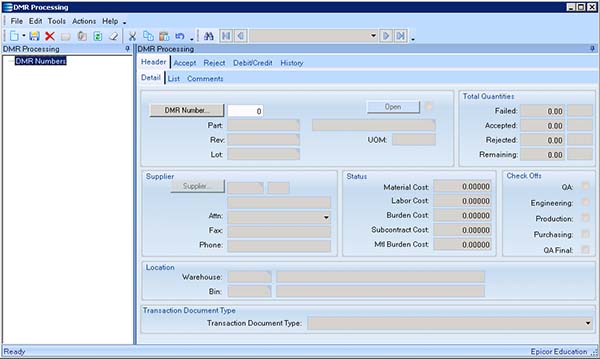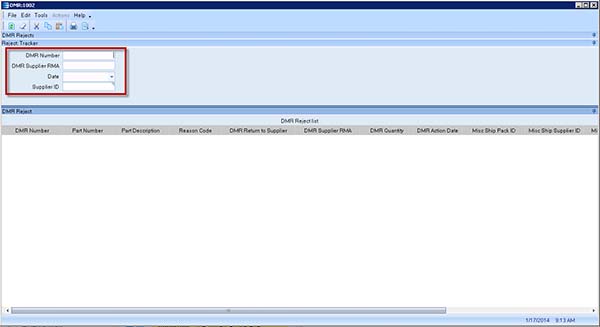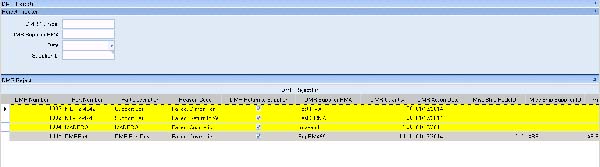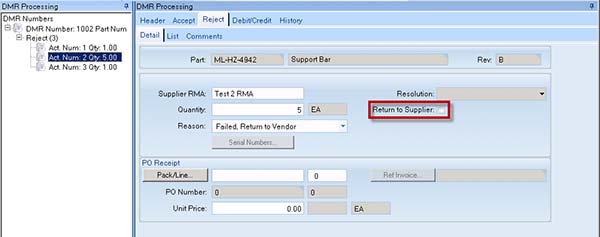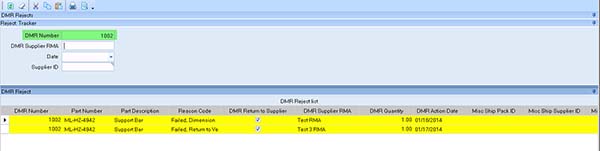Using Standard Epicor Software the user can process job material, job assemblies, inventory, customer returns, or purchase order receipts that fail inspection via the ‘DMR processing’ module:
Epicor DMR Processing > Header > Detail tab
In this program, you decide how to deal with discrepant parts. You can accept them, deciding they still can be used, or you can reject them, sending them back to your supplier. You can create a debit memo request from the supplier for the rejected parts. These discrepant parts are then placed in the Discrepant Material Report (DMR).
When a DMR reject is RTV (Return to Vendor) Standard Epicor Software assumes that the user has done the right thing. There is no report that shows the DMR pending shipments and the user does not have the ability to track and see which DMR rejects should be sent back to the vendor.
A custom software solution was designed and developed to give the user the visibility needed for these RTV DMR rejects. An interactive dashboard was created which shows reject records that do not have miscellaneous shipments linked. The dashboard gives the user the ability to filter records by:
- DMR Number
- DMR Supplier RMA
- Date
- Supplier ID
Epicor DMR Rejects custom dashboard
The dashboard shows:
- All rejected DMRs that have been flagged as Return to Vendor will display on this Dashboard.
- In addition, it will display the linked miscellaneous shipment information and highlight (colored in yellow) those that are yet to be linked to a shipment.
Epicor DMR Rejects custom dashboard > Refresh to populate records
If a DMR Reject is not marked as ‘Return to Supplier’ it will not show on the dashboard:
Epicor DMR Processing > Reject > Detail tab > Uncheck ‘Return to Supplier’
Epicor DMR Rejects custom dashboard > type in a DMR number in the filter > Refresh to show filtered results: